PROJETS
HOLOEDIT
HoloEdit is a set of graphical editors and algorithmic functions for creating and manipulating sounds in space. This software allows for the precise positioning of multiple sounds in time and space (defined by a set of speakers). In order to do so, it associates sounds to trajectories (a set of points defined by their position in space (x, y, z) and their date). HoloEdit also supports the SDIF format so that it is possible to generate/transform sound trajectories from SDIF data.
For a more precise description of the holoEdit Features, see the complete documentation of holoPhon.
A ßeta version of HoloEdit is available in the Holo download section
HoloEdit main features
Trajectories creation and manipulation
Supported file formats
Additional visualization
Functions
File Input/Output and Communication with HoloSpat
Scripting
A. Trajectories creation and manipulation
HoloEdit offers different ways to create, transform, and manipulate sound trajectories :
- The Room Editor offers a top view of the space and the trajectories, so that it is possible to handle trajectories and speakers from a spatial point of view (move, add/remove points…). 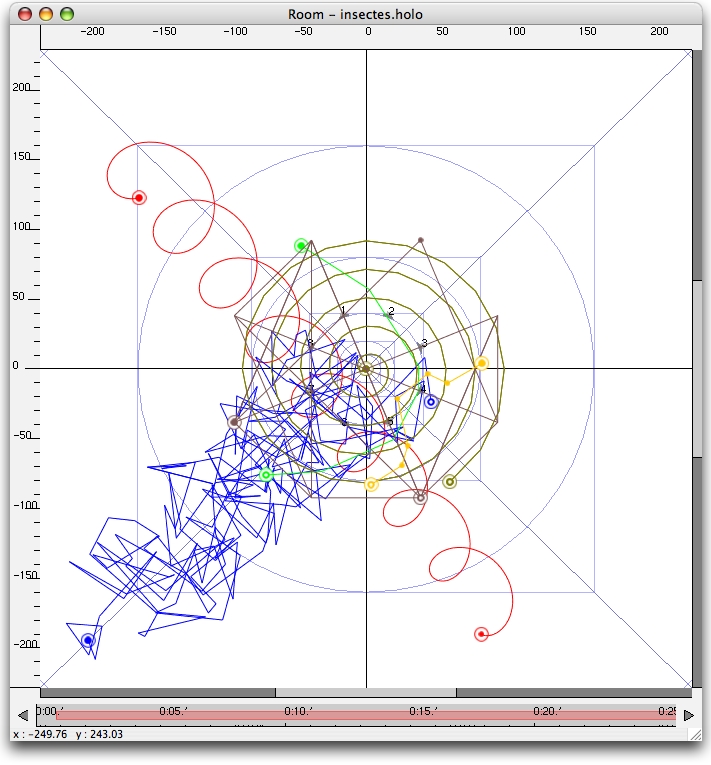
- The Time Editor permits the precise temporal manipulation of trajectories.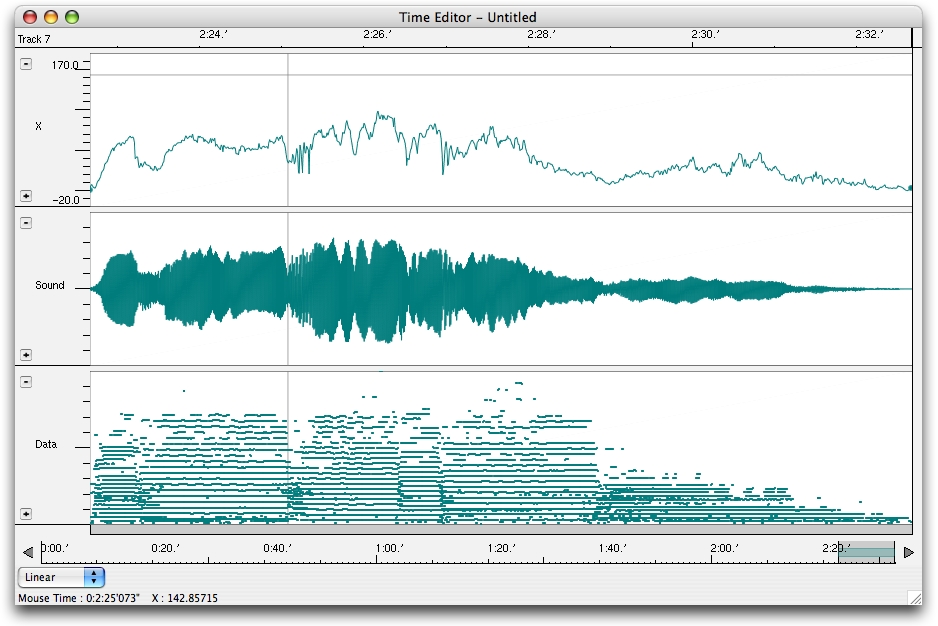
Different curves are available (X, Y, Z, Ray, Angle, Sound, data) according to time. It is possible to add or remove the visualization of a curve and thus concentrate on one or more parameters.
. The Score window represents the score of the session. It displays trajectories as blocks, (condensed views of the x, y and z curves over time) as well as the SDIF data and the waveforms of the sound files associated with those trajectories.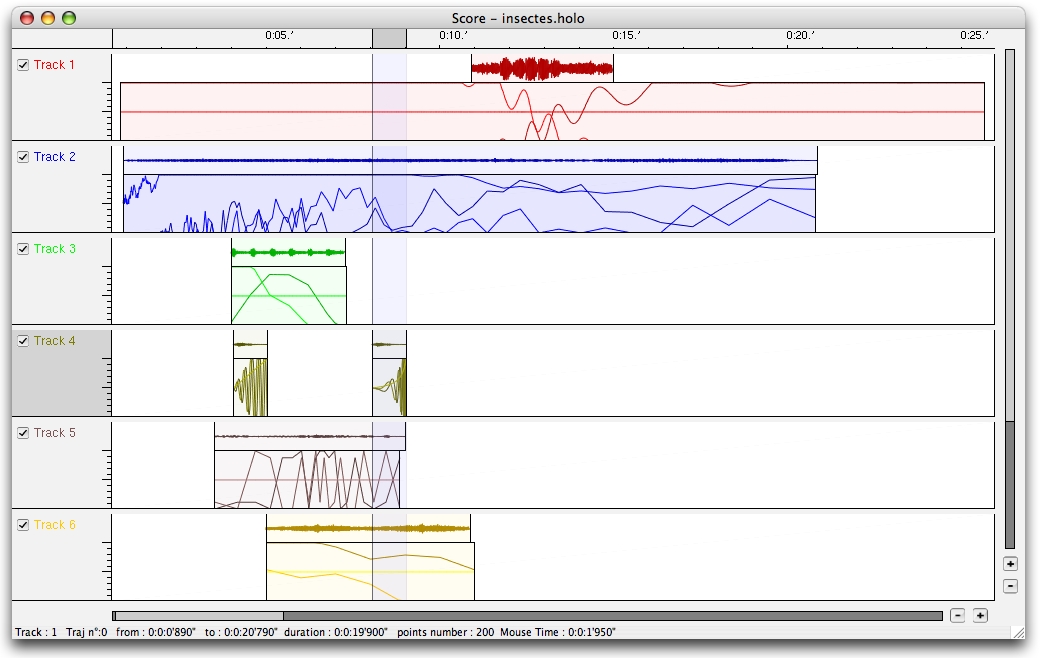
The trajectories, waveforms and data appear here as graphical objects and they can be edited easily as in traditional audio mixing softwares: They may be moved, duplicated, stretched/compressed, split… (however, sound files cannot be modified in HoloEdit; they can only be placed in time).
B. Supported file formats
1. Sound file formats
• For now, HoloEdit can only import and handle mono files. However multi-channel sound files will be considered as mono ones (the first channel for multi-channel files, the left channel for stereo ones).
• The sound file formats supported by HoloEdit are AIFF, WAVE and SD2F (Protools).
• The sound card that will play the sounds in holoSpat must support their sampling rate. All sound files used in a session must have the same sampling rate.
• Sound files cannot be modified in HoloEdit; they can only be placed in time, which implies that they must be clean, well cut and mixed before being imported. They can however be modified after their first import.
2. data file formats
. HoloEdit can now import SDIF files.
. It is also possible to import some data using a text format. An importable text file must describe the data according to different columns, the first one representing the time. Columns must be separated by blank spaces.
The SoundPool window lists the different data and sound files loaded in the session :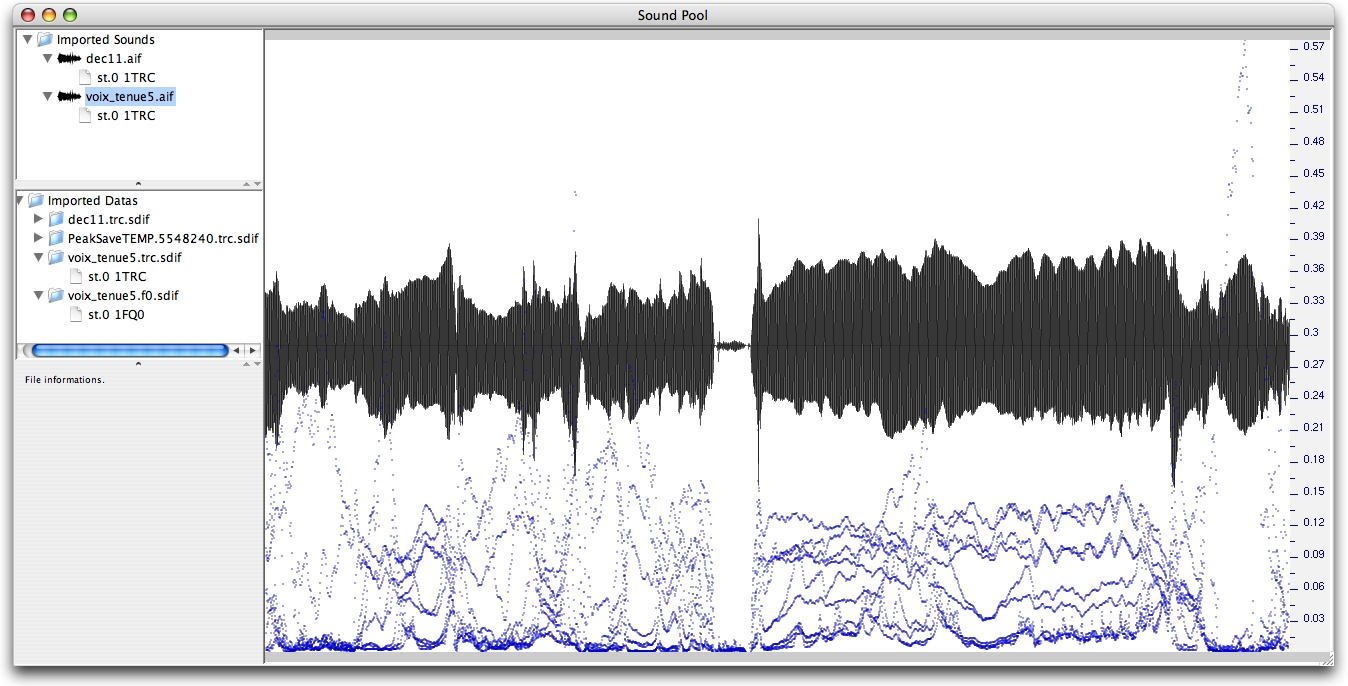
C. Additional visualization
A three-dimensional view of the tracks is available. It is useful in visualizing modifications like elevation of the points and speakers.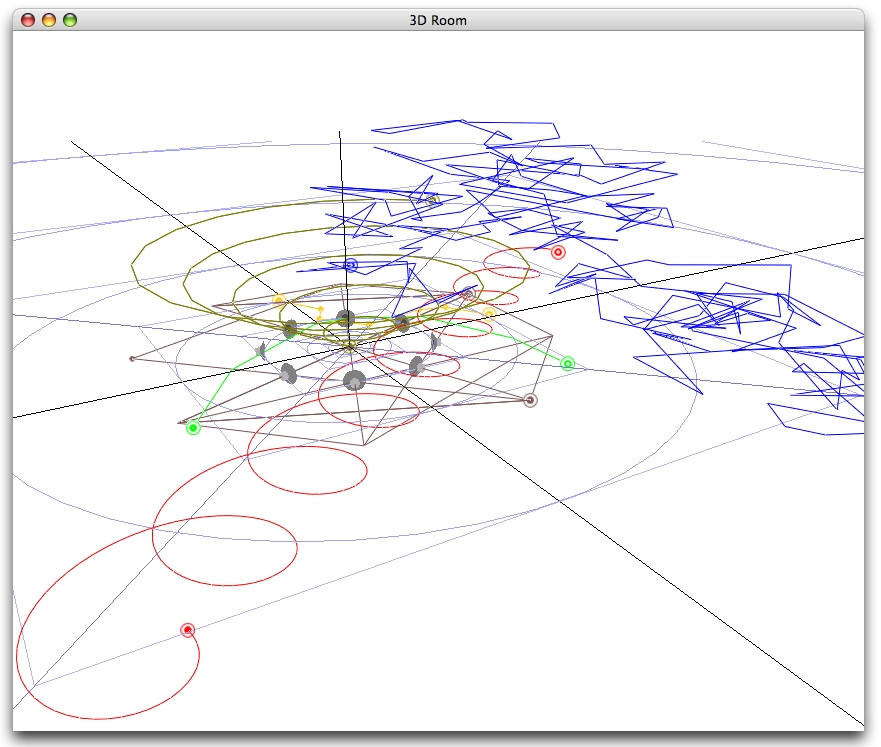
D. Functions
One specific feature of holoEdit is a set of many functions that allows quick trajectories generations and transformations that greatly simplify the writing of the spatialization.
3 types of functions are available:
- Generative functions (circular, random, etc.)
- Spatial Transformative functions (interpolation, symmetry, translation, etc.)
- Temporal transformative functions (acceleration, time stretch, etc.)
E. File Input/Output and Communication with HoloSpat
1. File Input/Output
A session of HoloEdit is saved in a file with the extension .holo. This file is a XML file easily read by a human being or a computer. This file is also readable by holoSpat: once the composition is finished, it is not necessary to use Holo-Edit to play it, reading the .holo file is enough.
It is also possible to import and export tracks separately (with the extension .tk), as well as trajectories (with the extension .tj).
Supported sound and data file formats are detailed here.
2. Communication with HoloSpat
Communication with holoSpat is fundamental to listening to your composition as it is written.
Both applications use the OSC network protocol and Bonjour , a network protocol developed by Apple on the zeroconf norm, “a standards-based networking technology that automatically connects electronic devices on a network, allowing them to interoperate seamlessly without any user configuration”. This allows HoloSpat and HoloEdit to run and communicate easily, either on a single computer, or on different computers through the local network.
F. Scripting
A scripting interface provides a way to make trajectories generations and transformations by script (written in Groovy, that is built upon Java). Scripts may be particularly useful in different cases, such as :
- Performing repetitive tasks efficiently
- Applying algorithms with high precision on some data/trajectories
- Fast experimentations
In HoloEdit, scripts are particularly useful to use the different fields/elements of some SDIF data for trajectories generation/transformation.